
A strong online presence is no longer optional for small and local businesses—it is an absolute necessity in 2025 and beyond. When people search for products or services near them, the first place they usually turn to is Google. Whether they are looking for a restaurant, a local store, or a professional service provider, appearing in those results can determine whether they choose your business or your competitor’s. That is where the Google Business Profile setup comes in. This free and powerful tool acts as your digital storefront, allowing you to showcase your offerings, gain visibility on Google Maps, and build credibility through reviews and accurate business information. By understanding how to set up Google Business Profile correctly, you can significantly improve your local visibility, attract more customers, and position your business for long-term growth.
Understanding the Importance of Google Business Profile
Before diving into the setup process, it is essential to understand the true importance of a Google Business Profile. Your profile is often the very first impression customers have of your brand online. When someone searches for services you provide, a complete and optimized profile ensures they find you quickly, see accurate details, and trust you enough to reach out. In fact, businesses with fully optimized profiles are more likely to appear in Google’s local pack, which is the highly visible box of results at the top of local searches.
- Visibility boost: A complete profile increases your chances of showing up in “near me” searches.
- Trust factor: Businesses with reviews and detailed information appear more reliable.
- Local SEO advantage: Plays a crucial role in how high you rank in local search results.
- Customer engagement: Provides a direct channel for customers to call, message, or review you.
By prioritizing your Google Business Profile setup, you are not just filling out an online form—you are creating a foundation for stronger digital visibility, better customer engagement, and long-term success in your local market.
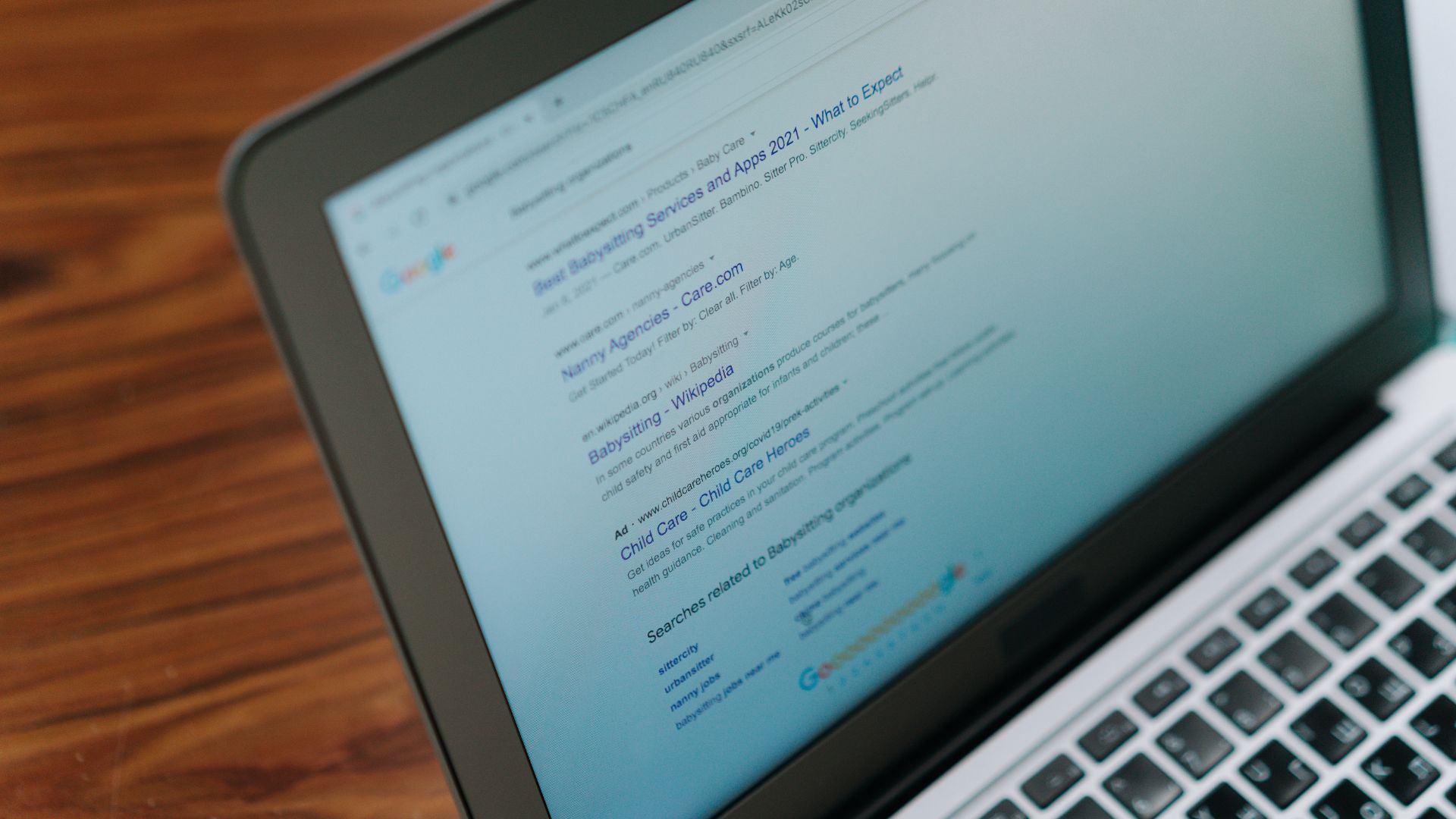
Step 1: Creating Your Google Business Profile Account
The first step is simple but incredibly important: creating your account. This step is the gateway to everything else, and doing it correctly ensures your business is represented accurately across Google Search and Maps. A clean setup prevents future headaches and ensures consistency in your online presence.
- Sign up: Visit the official Google Business Profile website and sign in with your Google account.
- Add your business: Enter your business name exactly as it should appear online.
- Choose your category: Pick the most relevant category to describe your business.
- Enter location: Add your address so customers can find you on Google Maps.
- Add contact details: Include your phone number and website for direct access.
Creating your Google Business Profile account might feel straightforward, but it lays the groundwork for everything that follows. Taking the time to enter accurate information from the beginning will prevent issues down the road and ensure your business builds credibility with customers from the start.
Step 2: Verifying Your Business
Verification is one of the most critical parts of the process, as it tells Google that your business is legitimate and trustworthy. Without verification, your profile will remain incomplete, and customers will not be able to find or interact with you effectively. Google offers multiple ways to verify your business, depending on your location and type of service.
- Postcard verification: Google sends a postcard with a unique code to your business address.
- Phone verification: Some businesses can verify instantly through a call or text.
- Email verification: In certain cases, email confirmation is possible.
- Instant verification: Available for businesses already verified through Google Search Console.
Completing verification may seem like a small administrative step, but it is vital to unlocking the full potential of your Google Business Profile. Without it, your profile remains invisible. Once verified, your business gains credibility with Google and customers alike, creating a strong foundation for building trust.
Step 3: Optimizing Your Google Business Profile
Creating your profile is only half the battle. The real value comes from optimizing it to make it attractive, accurate, and competitive. Customers are more likely to engage with businesses that present themselves professionally, with high-quality visuals and detailed descriptions. This is also where Google Business Profile optimization tips come into play.
- Business description: Write a clear and keyword-rich description of your services.
- Business hours: Keep your operating hours up to date, including holidays.
- Photos and videos: Upload quality images and short clips of your products or services.
- Services and products: Add detailed listings to help customers understand your offerings.
- Review management: Encourage happy customers to leave reviews and respond consistently.
Optimization is where your profile transforms from a basic listing into a powerful marketing tool. A well-optimized profile not only attracts more clicks but also converts visitors into paying customers by showcasing professionalism, trust, and reliability.

Step 4: Leveraging Extra Features for Growth
Google provides additional tools inside your profile that go beyond the basics. These features are often underutilized but can give you a significant edge over competitors. By actively using these tools, you can turn your profile into a dynamic hub for customer interaction and marketing.
- Google Posts: Share promotions, updates, or events directly on your profile.
- Messaging: Allow customers to reach you instantly via text-style communication.
- Booking integration: Service-based businesses can enable appointment booking.
- Q&A section: Provide answers to common customer questions to save time.
- Performance insights: Track how people find and interact with your profile.
Leveraging these extra features helps your business go beyond simple visibility. It creates opportunities for customer engagement, keeps your profile fresh, and provides valuable insights to refine your overall marketing strategy.
Step 5: Maintaining and Updating Your Profile
Many businesses create a Google Business Profile but fail to maintain it, which can hurt their visibility and reputation over time. Regular updates show both Google and your customers that your business is active and reliable. Staying consistent is key to long-term success.
- Update services: Add new offerings as your business grows.
- Monitor reviews: Continue engaging with both positive and negative feedback.
- Post frequently: Keep your profile active with news, offers, and events.
- Track insights: Review performance data to adjust your strategy.
Treat your Google Business Profile as an ongoing project rather than a one-time setup. By maintaining and updating it regularly, you ensure your business stays relevant, trustworthy, and easy to find for potential customers.

Building Your Online Presence with Google Business Profile
A well-executed Google Business Profile setup is one of the most effective and affordable ways to strengthen your online visibility. From creating your account and verifying your business to optimizing, leveraging features, and maintaining updates, every step adds another layer of credibility and trust. By dedicating time and effort to your profile, you create a strong online presence that not only attracts customers but also establishes long-term authority in your local market.
Grow with Hourglass Marketing Solutions
At Hourglass Marketing Solutions, we help businesses take full advantage of tools like Google Business Profile to improve visibility, boost local SEO, and attract more customers. Our team specializes in optimizing profiles, managing customer engagement, and ensuring your digital storefront performs at its best. Contact us today to maximize your Google Business Profile and grow your local reach with confidence.


